Documentation / Manual / How to use - Please read this document carefully
Product: SMTP Brute v6.0 2022 | Domain & IP SMTP Bruter
Developed by : SMTP-SCANNERS.COM
Last Update Document Date: 3:13 AM 10/09/2021
Support Live : https://t.me/livesupportnow
We appreciate your interest.
Please read carefully the complete documentation before starting use SMTP Brute v6 2022.
Bruter Features
✓ Software is Multi Threads
✓ Users & Passwords Include.
✓ Port Scanner include to make IP List.
✓ SMTP Domain Bruter
✓ SMTP IP Bruter
✓ Live Support 24/7/365 with TeamViewer & AnyDesk.
✓ Suggested sites where to buy Bulletproof VPS/RDP to avoid suspending or shut down your server.
✓ Sites to download free domain list and premium.
✓ Results saved in RDP also in your e-mail.
✓ We allow to use scanner in 3 VPS/RDP in same time.
✓ Free updates.
✓ Lifetime License.
✓ Perfect Money & Bitcoin Accepted.
Installation & How to use
RDP Minimum Requirements - We suggest to buy Bulletproof RDP @ www.best-rdp.com
- 2 CPU
- 4 GB RAM
- 40 GB SPACE
- Windows 2012 , Windows 2016 , Windows 2019 also Windows 10.
- Bruter in Windows2008 Not working it's too old.
Installation Process
- 1.We send the download link via e-mail and your personal password for software.
- 2.You have to download the scanner in RDP.
- 3.Once you download the scanner inside RDP, please unzip the file.
- 4.Open the folder of scanner, open svchost.exe and put your personal password.
How to use (Screenshots) Step by step...
-
- Open SMTPBRUTER v6 - and type your personal password then... see the screenshots

- Second Step
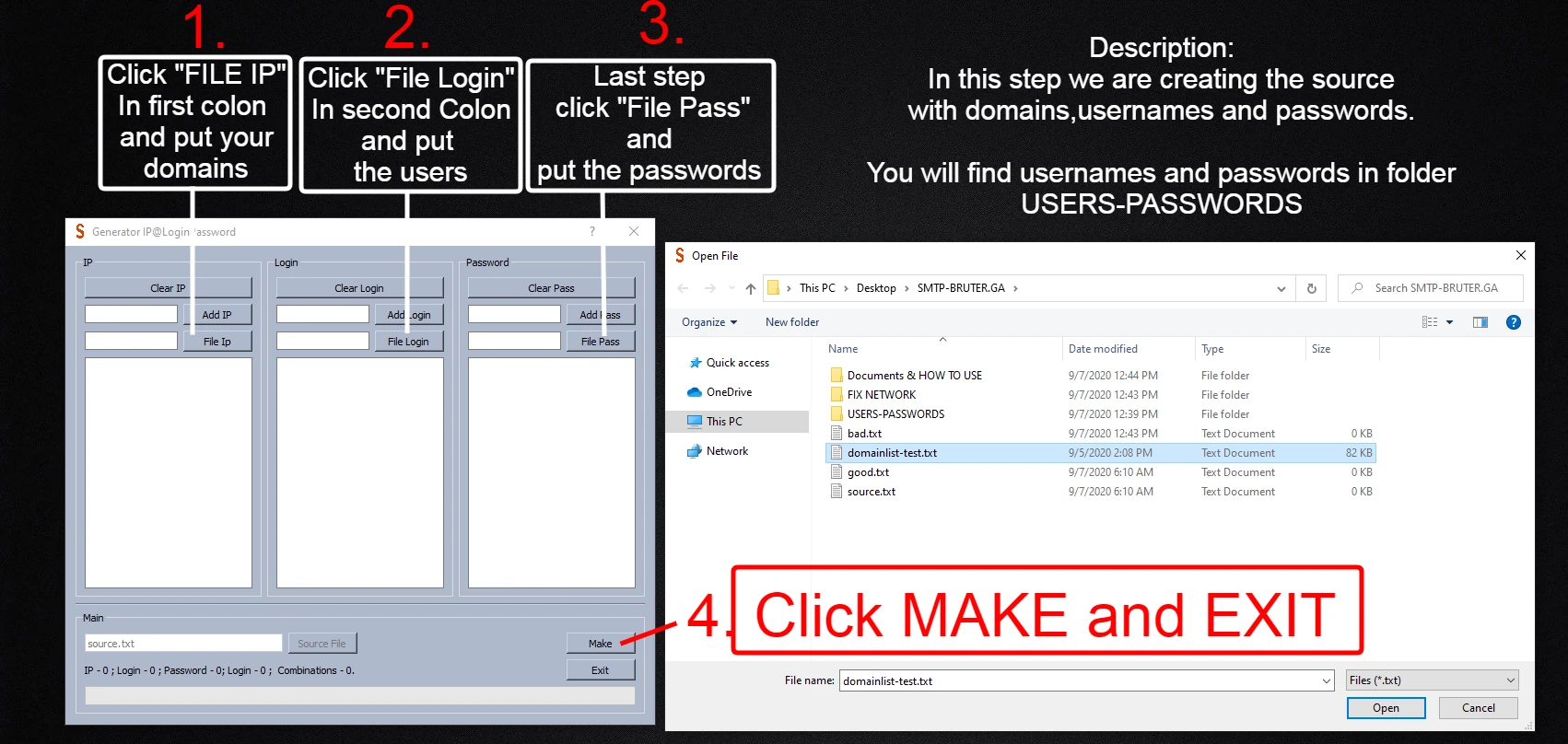
- Last Step
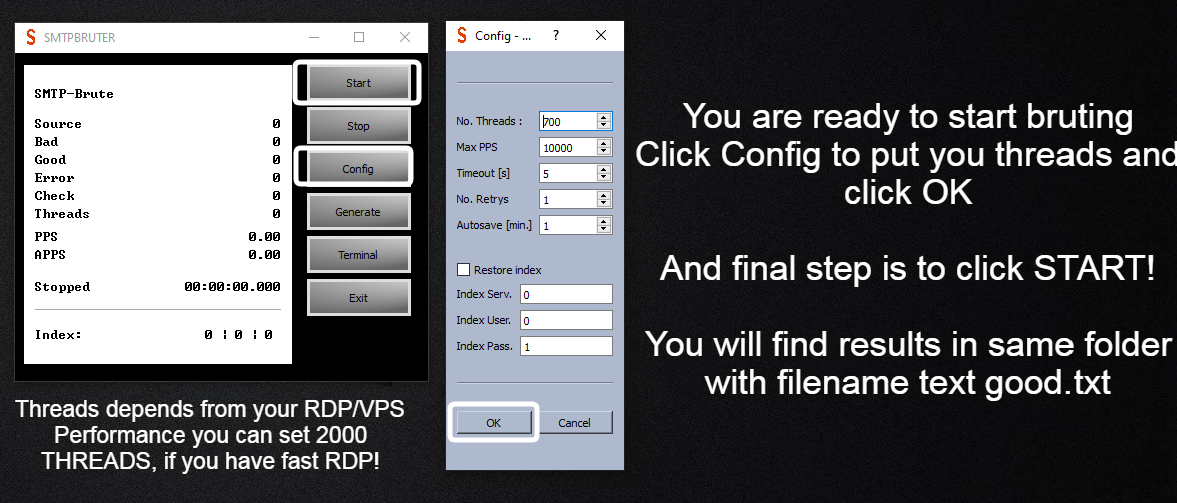
- If the bruter doesn't start, that means you make the file wrong, or bad format of domains.
- Before you start generating (STEP1), please check your domains if they are without empty lines, check screenshots.
-

- Open SMTPBRUTER v6 - and type your personal password then... see the screenshots
-
That's it!
-